Manage and edit the firewall in the Webuzo pane
Tutorials • Applications | firewall | csf | webuzoManage and edit the firewall in the Webuzo pane
by Mihai BobriucViews 835Updated now 1 yearPublished 13/07/2022
Introduction
- In this tutorial we are going to show the steps necessary to edit the CSF configuration file (firewall).
Requirement
- a Webuzo account
Steps
- Knowledge of networking - if you do not have minimal knowledge do not hesitate to contact us. In the case of servers managed by Hostico the firewall is configured by default.
1. We access the Webuzo panel and go to the section CSF Configuration.
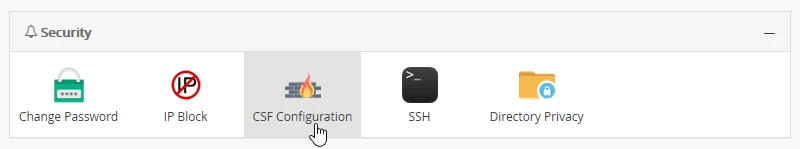
After accessing "CSF Configuration", the window below will open:
2. The CSF configuration file has several sections, from where we can select exactly what we want to edit (Close/Open Port, Ip, Authentication Settings, etc.)
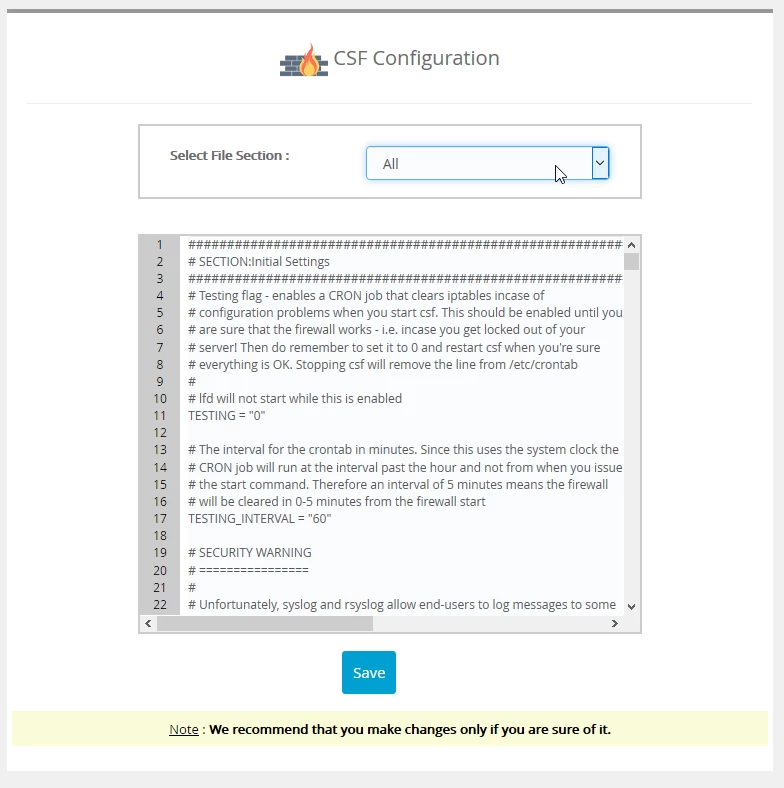
3. We select the section that we want to edit, add the lines or activate the lines if they are disabled by the # character and press the Save button.
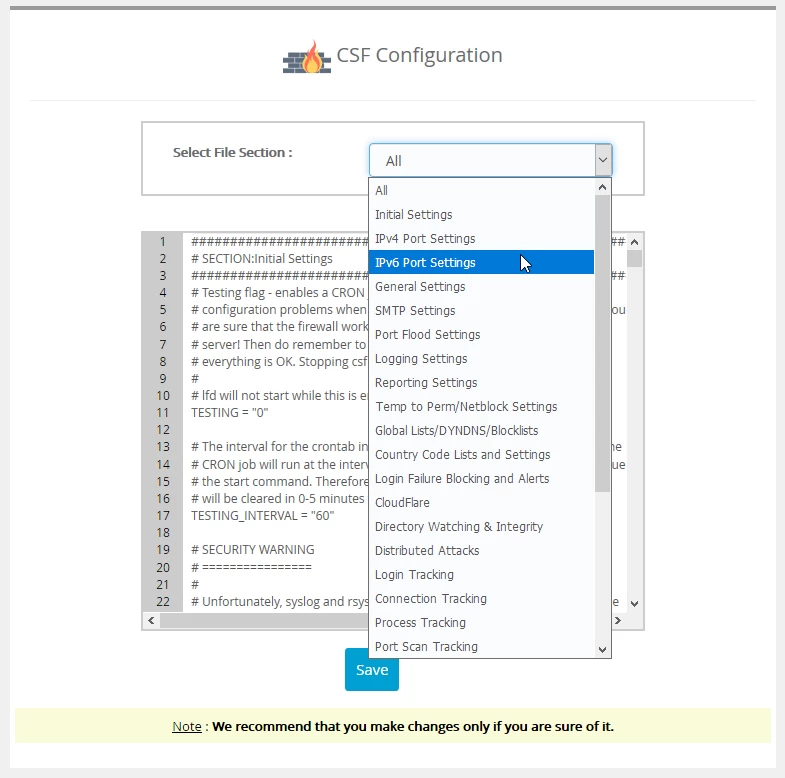
Similar Articles
Adding an email box to the Webuzo panelTutorials • Webuzo | email | webuzo | inbox
The Webuzo panel allows the creation of an unlimited number of email boxes, associated with hosted domains. This tutorial will explain the steps required to add a mailbox.
by Mihai BobriucViews 897Updated now 1 yearPublished 21/06/2017
View resources and VPS consumption in Webuzo admin panelTutorials • Webuzo | webuzo | panel | info server | ram | cpu
This article explains how to view the resources allocated to a VPS in the Webuzo panel
by Mihai BobriucViews 792Updated now 1 yearPublished 15/07/2022
Creating a database in the Webuzo panelTutorials • Webuzo | database | webuzo | database
This article explains how to create databases in the Webuzo admin panel
by Mihai BobriucViews 780Updated now 1 yearPublished 06/09/2022
Creating and adding a SQL user to a database in the Webuzo panelTutorials • Webuzo | sql | user | user | webuzo | database | database
This article explains how to create a SQL user and assign it to a specific database
by Mihai BobriucViews 726Updated now 1 yearPublished 06/09/2022
Deleting a SQL user in the Webuzo panelTutorials • Webuzo | sql | user | user | webuzo | database | database | delete | delete
This article explains how to delete a SQL user
by Mihai BobriucViews 702Updated now 1 yearPublished 29/08/2022